trước hay dùng js nhưng nó nặng gây ta khó chịu khi load chưa kể đến điểm seo sẽ bị trừ khi load quá nhiều Java , nay giới thiệu anh em đoạn code load hoa đào bằng css đẹp và nhẹn nhé
Code hoa đào rơi bằng css cho wordpress – trang trí tết nào mọi người
Demo nhé anh em https://chowebs.com/

Thêm code này vô chỗ HTML
|
1 2 3 4 5 6 7 8 9 10 11 12 13 14 15 16 17 18 19 20 21 22 23 24 25 26 27 28 29 30 31 32 33 34 35 36 37 38 39 40 41 42 43 44 45 46 47 48 49 50 51 52 53 54 55 56 57 58 59 60 61 62 63 64 65 66 67 68 69 70 71 72 73 74 75 76 77 78 79 80 81 82 83 84 85 86 87 88 89 90 91 92 93 94 95 96 97 98 99 100 101 102 103 104 105 106 107 108 109 110 111 112 113 114 115 116 117 118 119 120 121 122 123 124 125 126 127 128 129 130 131 132 133 134 135 136 137 138 139 140 141 142 143 144 145 146 147 148 149 150 151 152 153 154 155 156 157 158 159 160 161 162 163 164 165 166 167 168 169 170 171 172 |
<div class="f1-effect"> <div class="f1-effect-flower"> </div> <div class="f1-effect-flower"> </div> <div class="f1-effect-flower"> </div> <div class="f1-effect-flower"> </div> <div class="f1-effect-flower"> </div> <div class="f1-effect-flower"> </div> <div class="f1-effect-flower"> </div> <div class="f1-effect-flower"> </div> <div class="f1-effect-flower"> </div> <div class="f1-effect-flower"> </div> </div> <style> .f1-effect { position: relative; z-index: 99999999; } .f1-effect .f1-effect-flower { opacity: 1; border-radius: 100%; background: url(https://file.hstatic.net/200000259653/file/pages_17a8568517e94dcd9c8aec5587_570924d1fa4b4da1aa011044c9d7cc1c.png); position: fixed; top: -10%; -webkit-user-select: none; -moz-user-select: none; -ms-user-select: none; user-select: none; cursor: default; -webkit-animation-name: snowflakes-fall, snowflakes-shake; -webkit-animation-duration: 10s, 3s; -webkit-animation-timing-function: linear, ease-in-out; -webkit-animation-iteration-count: infinite, infinite; -webkit-animation-play-state: running, running; animation-name: snowflakes-fall, snowflakes-shake; animation-duration: 10s, 3s; animation-timing-function: linear, ease-in-out; animation-iteration-count: infinite, infinite; animation-play-state: running, running; } @media (max-width: 767px) { .f1-effect .f1-effect-flower:nth-of-type(2n) { display: none; } } .f1-effect .f1-effect-flower:nth-of-type(0) { left: 5%; -webkit-animation-delay: 1s, 1s; animation-delay: 1s, 1s; width: 16px; height: 16px; background-position: 0 -23px; } .f1-effect .f1-effect-flower:nth-of-type(1) { left: 10%; -webkit-animation-delay: 6s, 0.5s; animation-delay: 6s, 0.5s; width: 13px; height: 13px; background-position: 0 -50px; } .f1-effect .f1-effect-flower:nth-of-type(2) { left: 20%; -webkit-animation-delay: 4s, 2s; animation-delay: 4s, 2s; width: 15px; height: 15px; background-position: -49px -35px; } .f1-effect .f1-effect-flower:nth-of-type(3) { left: 30%; -webkit-animation-delay: 2s, 2s; animation-delay: 2s, 2s; width: 14px; height: 14px; background-position: -31px 0; } .f1-effect .f1-effect-flower:nth-of-type(4) { left: 40%; -webkit-animation-delay: 8s, 3s; animation-delay: 8s, 3s; width: 16px; height: 16px; background-position: 0 -23px; } .f1-effect .f1-effect-flower:nth-of-type(5) { left: 50%; -webkit-animation-delay: 6s, 2s; animation-delay: 6s, 2s; width: 13px; height: 13px; background-position: 0 -50px; } .f1-effect .f1-effect-flower:nth-of-type(6) { left: 60%; -webkit-animation-delay: 2.5s, 1s; animation-delay: 2.5s, 1s; width: 15px; height: 15px; background-position: -49px -35px; } .f1-effect .f1-effect-flower:nth-of-type(7) { left: 70%; -webkit-animation-delay: 1s, 0s; animation-delay: 1s, 0s; width: 14px; height: 14px; background-position: -31px 0; } .f1-effect .f1-effect-flower:nth-of-type(8) { left: 80%; -webkit-animation-delay: 2s, 2s; animation-delay: 2s, 2s; width: 14px; height: 14px; background-position: -31px 0; } .f1-effect .f1-effect-flower:nth-of-type(9) { left: 90%; -webkit-animation-delay: 8s, 3s; animation-delay: 8s, 3s; width: 16px; height: 16px; background-position: 0 -23px; } .f1-effect .f1-effect-flower:nth-of-type(10) { left: 95%; -webkit-animation-delay: 6s, 2s; animation-delay: 6s, 2s; width: 13px; height: 13px; background-position: 0 -50px; } @-webkit-keyframes snowflakes-fall { 0% { top: -10%; } 100% { top: 100%; } } @-webkit-keyframes snowflakes-shake { 0% { -webkit-transform: translateX(0px); transform: translateX(0px); } 50% { -webkit-transform: translateX(80px); transform: translateX(80px); } 100% { -webkit-transform: translateX(0px); transform: translateX(0px); } } @keyframes snowflakes-fall { 0% { top: -10%; } 100% { top: 100%; } } @keyframes snowflakes-shake { 0% { transform: translateX(0px); } 50% { transform: translateX(80px); } 100% { transform: translateX(0px); } } </style> |
Chú ý khi add code
Nhớ bỏ <style> </style> khi dùng trong css custom nhé
Và download hình về nhé 
Chức bạn thành công
theo : http://chothemeweb.com/

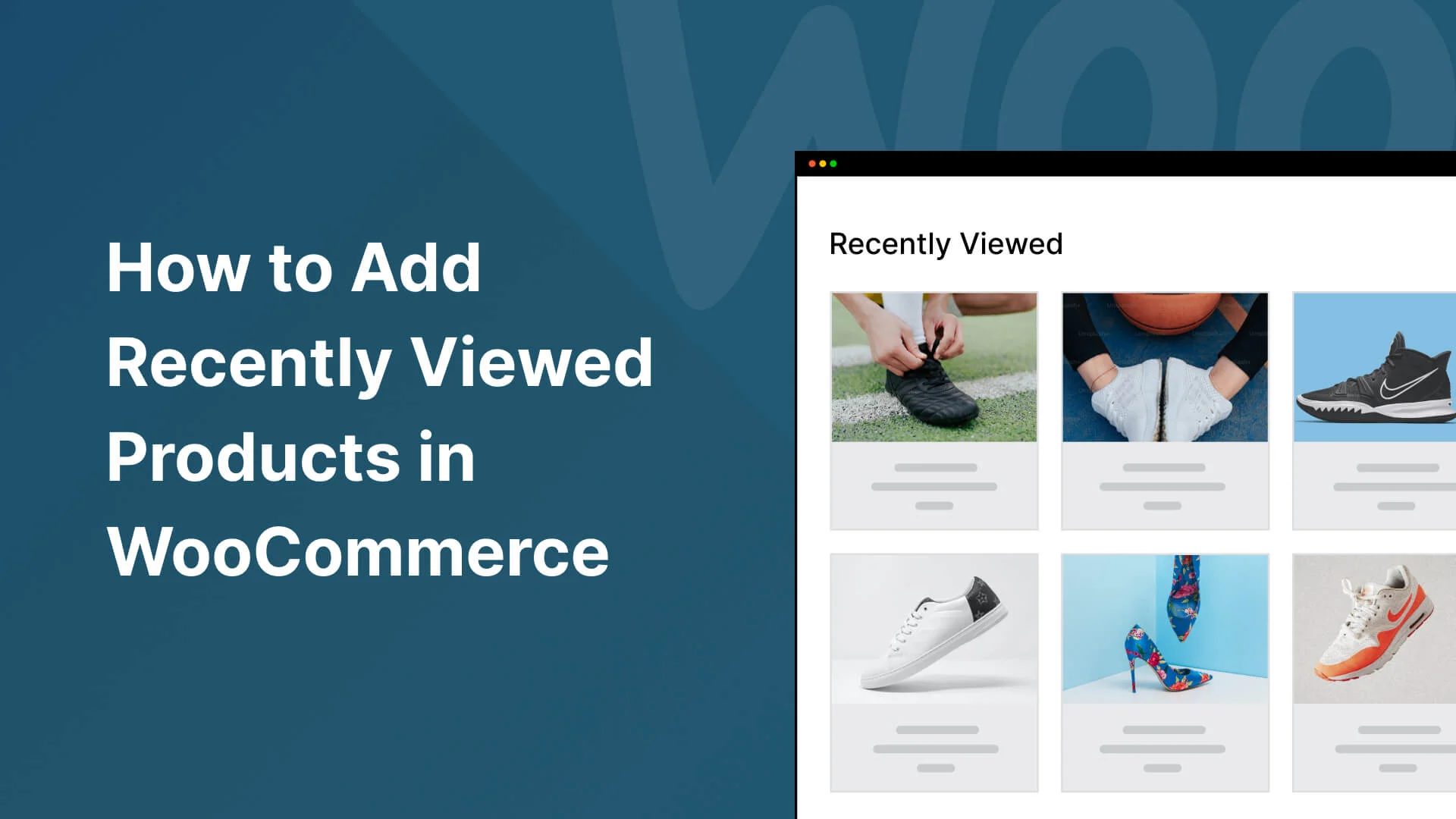


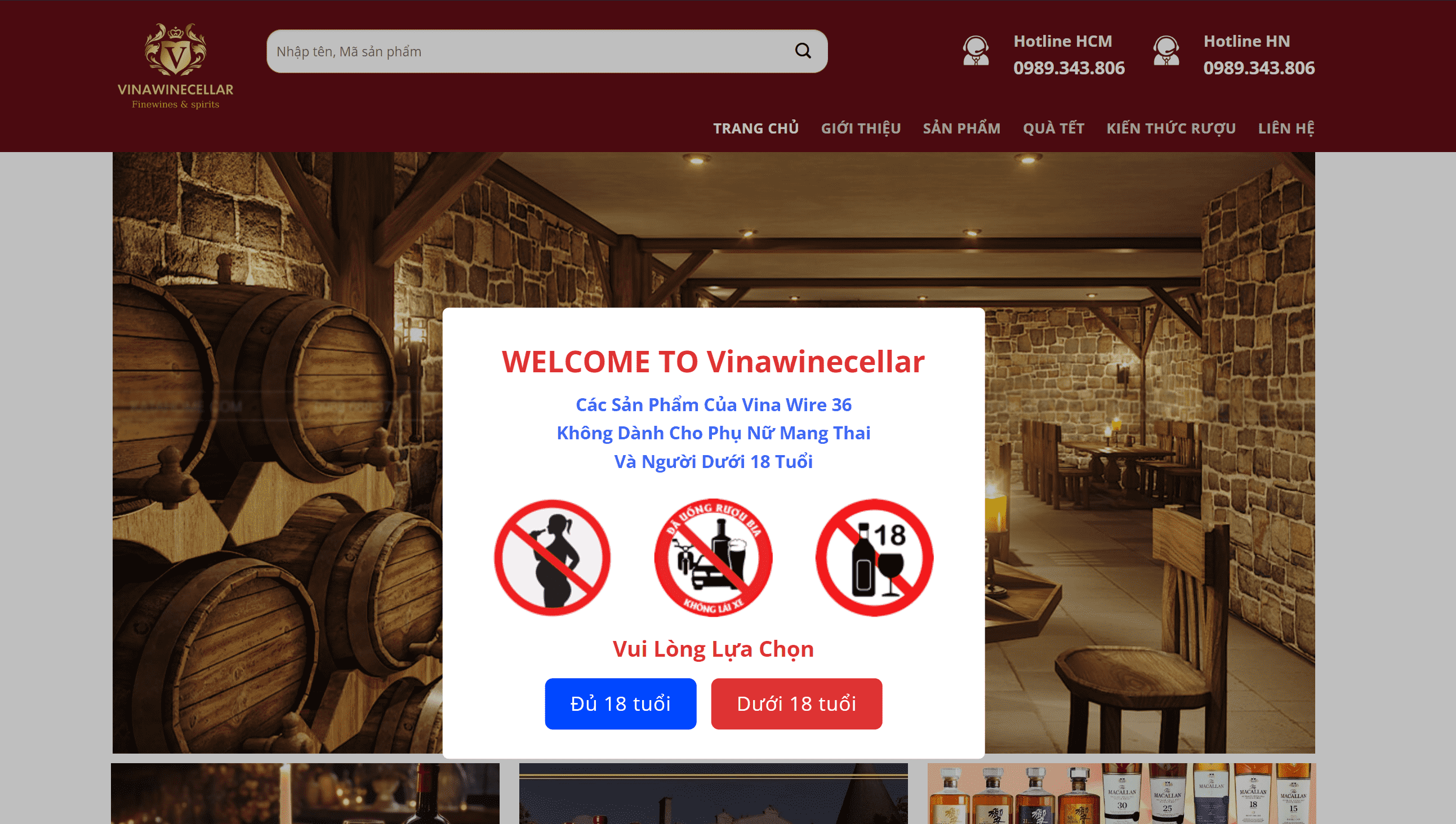
Pingback: Code hoa đào rơi bằng css cho wordpress – trang trí tết nào mọi người - FLATSOME - FREE EVERY THING
Pingback: Code hoa đào rơi bằng css cho wordpress – trang trí tết nào mọi người - FLATSOME - FREE EVERY THING