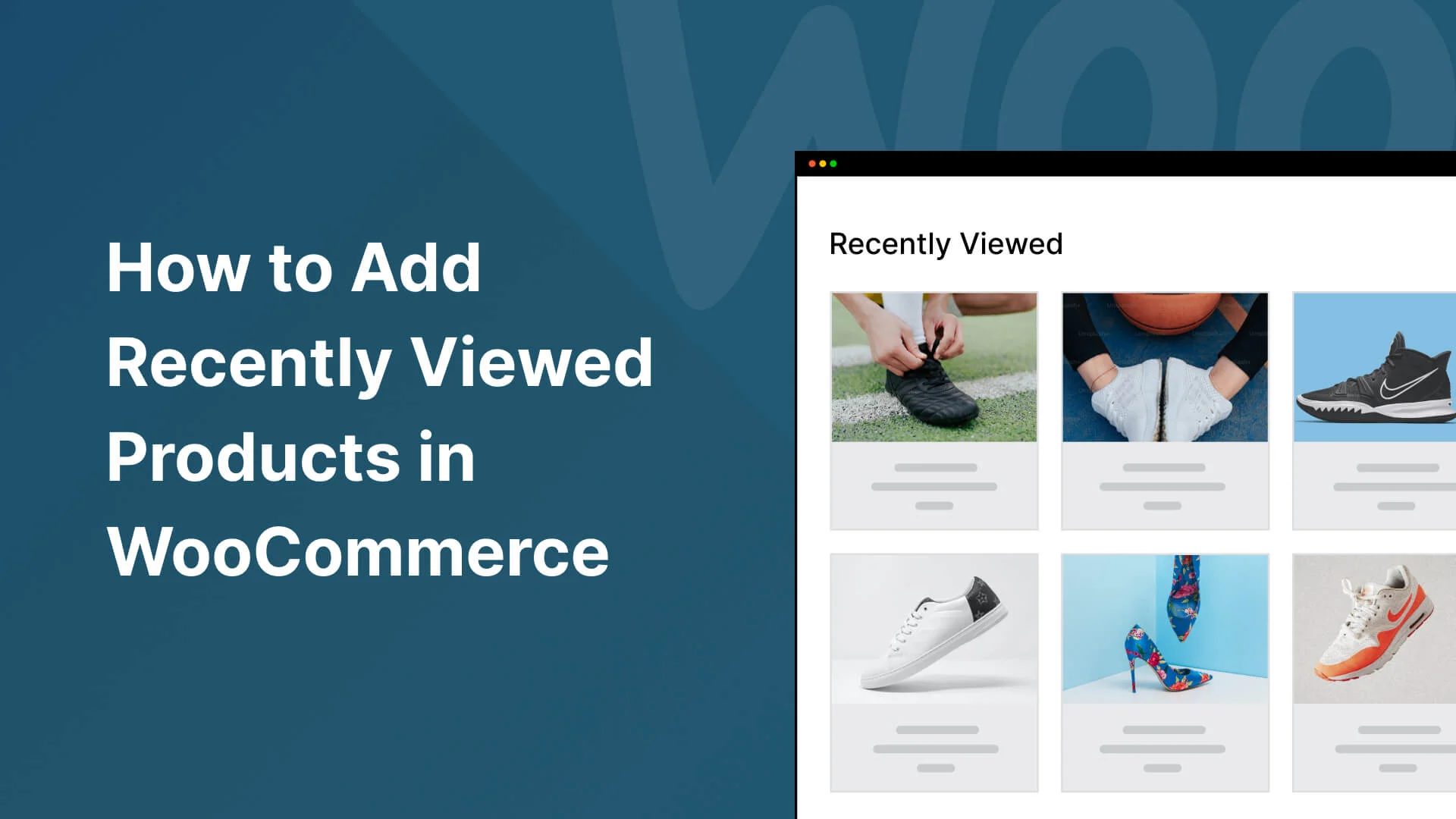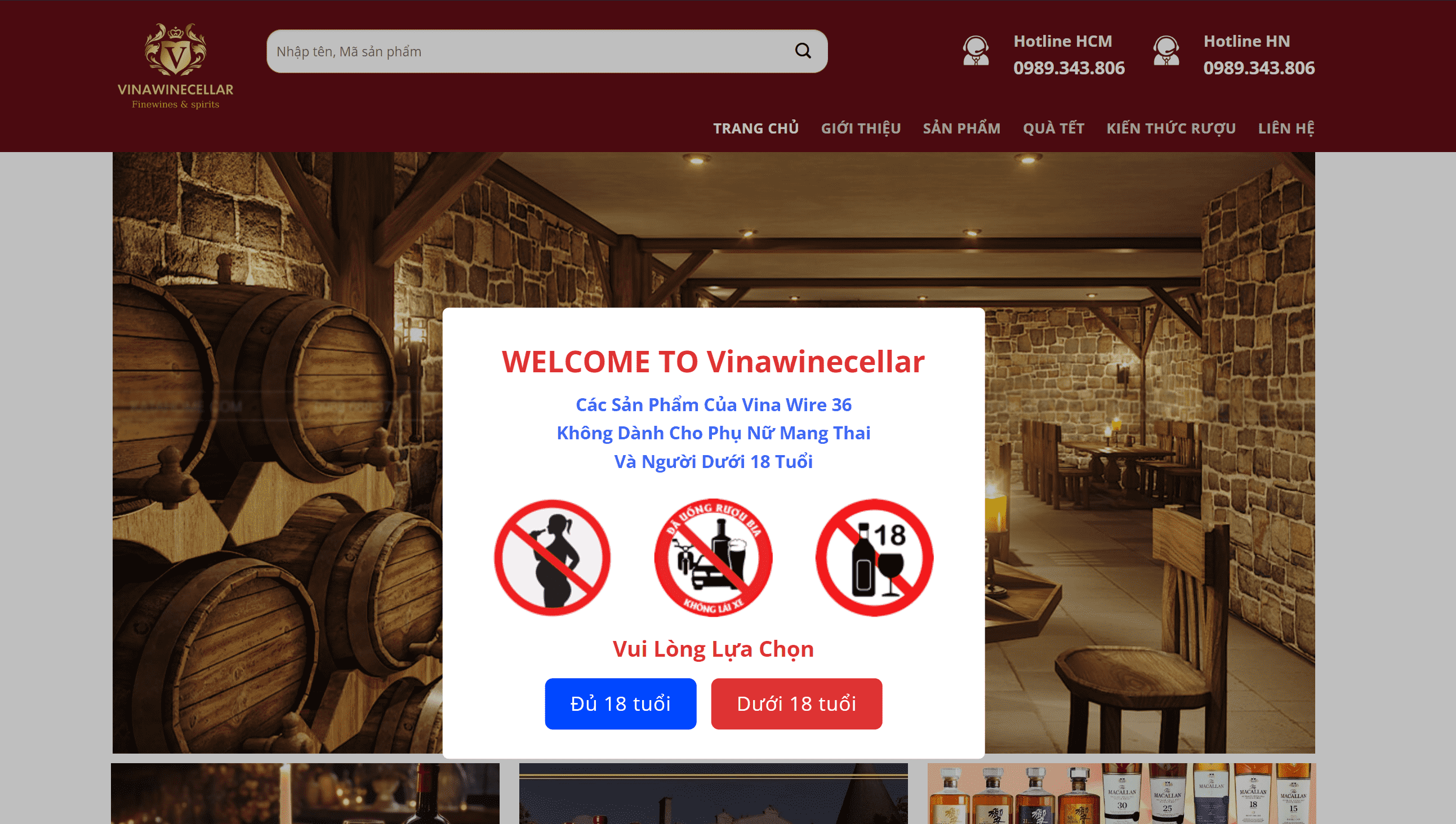Hôm nay share code sản phẩm đã xem, với nhiều lựa chọn và phục vụ cho flatsome nói riêng, và tất cả theme wordpress nói chung.
Anh em tham khảo bài đăng bên dưới nhé !

Tạo sản phẩm đã xem cho flatsome theme wordpress
1 . Set Cookie khi user ghé thăm trang chi tiết sản phẩm
Chèn code bên dưới vào function.php của theme (ưu tiên child theme nếu có nhé).
Với một ít code trên thì đã xử lý được phần cookie rồi. Tiếp tục là khởi tạo shortcode
2 . Khởi tạo shortcode sản phẩm đã xem cho flatsome
Code sau cũng bỏ vào function.php
add_shortcode(‘isures_recently_viewed_products’, ‘isures_2718_prod_viewed_atts’);
function isures_2718_prod_viewed_atts()
{
ob_start();
$viewed_products = !empty($_COOKIE[‘woocommerce_recently_viewed’]) ? (array) explode(‘|’, wp_unslash($_COOKIE[‘woocommerce_recently_viewed’])) : array();
$viewed_products = array_reverse(array_filter(array_map(‘absint’, $viewed_products)));?>
<div id=”isures-recently–wrap”><div class=”isures-container”>
<?php
if (!empty($viewed_products)) {
echo do_shortcode(‘[products type=”row” columns=”6″ ids=”‘ . implode(‘,’, $viewed_products) . ‘”]’);
} else {
echo ‘Không có sản phẩm xem gần đây’;
}?>
</div>
</div><?php
return ob_get_clean();
}
Ở trên mình tận dụng shortcode của woo để kéo ra cho nhanh
Columns ở dòng số 18 code trên – nếu bạn muốn thay đổi số cột sản phẩm thì thêm hoặc bớt chỗ số 6 nhé

3 .Hiển thị shortcode sản phẩm đã xem cho flatsome
Tiếp theo để hiển thị được sản phẩm đã xem thì bạn thêm shortcode sau vào nơi cần hiển thị, ví dụ như page!
[isures_recently_viewed_products]
Oke như thế là đã xong 1 tính năng sản phẩm đã xem cho website của bạn rồi. Chúc thành công.!