Chào mọi người nhá! Hôm nay lại Share Code Flash Sale Countdown & Sản phẩm đã bán mà nhiều Anh Chị bán hàng cần và yêu cầu khá nhiều.
trong quá trình viết bài hoặc code có không hợp lý chỗ nào mấy Anh Chị cho góp ý thêm để cải thiện code đến tay và ra sản phẩm tuyệt vời nhất nhé.
Share Code Flash Sale Countdown & Sản phẩm đã bán
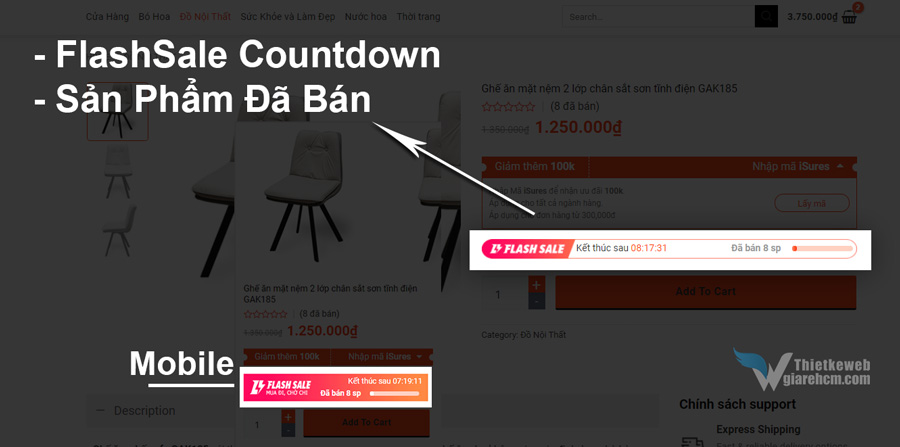
Tạo sản phẩm giảm giá kèm ngày hết hạn khuyến mãi trên Woocommerce – Code Flash Sale Countdown & Sản phẩm đã bán
Để tránh trường hợp Anh Chị thêm code vào mà không hiện thị lại tưởng code không chạy, quay lại hỏi em như những lần trước. Nên nay em thị phạm chia sẻ luôn cách đăng sản phẩm sao cho tận dụng được code trên luôn.
Đầu tiên là set thời gian bắt đầu và kết thúc chương trình giảm giá cho sản phẩm woo
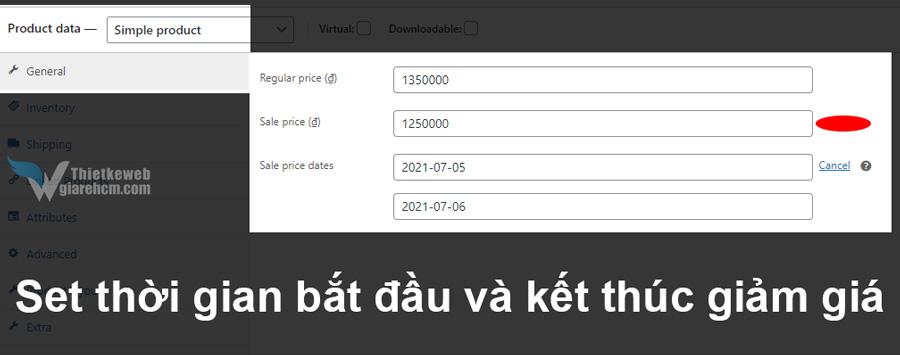
Cứ đăng sản phẩm như bình thường, nhập giá gốc và giá khuyến mãi. Bên cạnh giá khuyến mãi sẽ có chữ lên lịch, click vào sẽ được như hình trên.
Việc còn lại là set ngày bắt đầu và ngày kết thúc khuyến mãi. Như mọi người có thể biết thì sau khi kết thúc ngày thì giá sẽ tự động về giá gốc.
Tiếp theo là set quản lý kho hàng hay còn gọi là kiểm kê kho hàng

Tick vào manage stock và điền stock quantity. Số lượng sản phẩm tồn kho đã được nhập.
Oke như trên là đã đủ điều kiện cho code trên hoạt động hiệu quả và đúng như hình 😀
Theme code Flash Sale Countdown & Sản phẩm đã bán vào child theme
|
1 2 3 4 5 6 7 8 9 10 11 12 13 14 15 16 17 18 19 20 21 22 23 24 25 26 27 28 29 30 31 32 33 34 35 36 37 38 39 40 41 42 43 |
function isures_flashsale_countdown_and_stock_prod() { $thepostid = get_the_ID(); $sale_price_dates_to = ($date_to = get_post_meta($thepostid, '_sale_price_dates_to', true)) ? date_i18n('Y-m-d', $date_to) : ''; $sale_from = ($date_from = get_post_meta($thepostid, '_sale_price_dates_from', true)) ? date_i18n('Y-m-d', $date_from) : ''; $strtotime_date_from = strtotime($sale_from); $strtotime_date_to = strtotime($sale_price_dates_to); if (!empty($sale_price_dates_to) && $strtotime_date_to > $strtotime_date_from && $strtotime_date_to >= strtotime(date("Y/m/d"))) { ?> <div class="crazy-deal-details pc"> <div class="crazy-deal-details-right"> <time class="crazy-deal-details-countdown">Kết thúc sau <span data-count="<?php echo $sale_price_dates_to; ?>" id="isures-sale-fl"></span></time> <?php global $product; $stock = $product->get_stock_quantity(); $buy = get_post_meta($product->get_id(), 'total_sales', true); if (!empty($stock) && $buy > 0) { $round = round(($buy * 100 / ($stock + $buy)), 0); ?> <div class="crazy-deal-details-process"> <div class="crazy-deal-details-procressbar"> <div class="crazy-deal-details-procressbar-inner" style="width:<?php echo $round . '%'; ?>"></div> </div> <span class="crazy-deal-details-soldtext"><?php echo sprintf(__('Đã bán %s sp', 'woocommerce'), $buy); ?></span> </div> <?php } ?> </div> </div> <?php } } add_action('woocommerce_before_add_to_cart_button', 'isures_flashsale_countdown_and_stock_prod'); |
Bỏ code trên vào function.php của childtheme để tránh về sau update theme lên bản mới không bị mất code nha mọi người.
Điều kiện code trên chạy là sản phẩm fai có set ngày kết thúc khuyến mãi thì code mới hiện ra nha!
Và hook vào vị trí trước nút add to cart , nếu mọi người không muốn vị trí đấy thì có thể tham khảo một số vị trí hook tại trang single product khác.
Nếu sử dụng theme flatsome có thể tận dụng element Custom Hook trong uxbuilder (với điều kiện sử dụng Custom Layout).
Như trên là đã hiển thị ra 1 vài 1 thông tin cần thiết rồi đấy!
Bây giờ mình cần thêm 1 vài dòng js để xử lý Time Countdown. Code này thì bỏ vào footer.php hoặc hook vào footer. Hoặc lười nữa thì đọc hết bài e chia sẻ thêm nhớ!
|
1 2 3 4 5 6 7 8 9 10 11 12 13 14 15 16 17 18 19 20 21 22 23 24 |
jQuery(function($) { function updateTimer() { var isures_count = $("#isures-sale-fl").attr('data-count'); future = Date.parse(isures_count); now = new Date(); diff = future - now; days = Math.floor( diff / (1000*60*60*24) ); hours = Math.floor( diff / (1000*60*60) ); mins = Math.floor( diff / (1000*60) ); secs = Math.floor( diff / 1000 ); d = days; h = hours - days * 24; m = mins - hours * 60; s = secs - mins * 60; $('#isures-sale-fl').html(d + ':' + h + ':' + m + ':' + s); } setInterval(function() { updateTimer(); }, 1000); }); |
Css Code Flash Sale Countdown
Tiếp tục là làm đẹp cho code trên với vài dòng css. Code bỏ vào style.css
|
1 2 3 4 5 6 7 8 9 10 11 12 13 14 15 16 17 18 19 20 21 22 23 24 25 26 27 28 29 30 31 32 33 34 35 36 37 38 39 40 41 42 43 44 45 46 47 48 49 50 51 52 53 54 55 56 57 58 59 60 61 62 63 64 65 66 67 68 69 70 71 72 73 74 75 76 77 78 79 80 81 82 83 84 85 86 87 88 89 90 91 92 93 94 95 96 97 98 99 100 |
.crazy-deal-details.pc { margin: 25px auto; height: 29px; overflow: hidden; background-image: url(https://thietkewebgiarehcm.com/wp-content/uploads/2021/07/flashsale-pc.png); background-position: 0 0; background-repeat: no-repeat; background-size: 100% 100%; } .crazy-deal-details-right { position: relative; margin-left: 140px; height: 100%; display: flex; align-items: center; flex-direction: row; justify-content: space-between; } time.crazy-deal-details-countdown { text-align: left; font-size: 14px; } span#isures-sale-fl { color: #ff3d00; font-size: 14px; } span.crazy-deal-details-soldtext { color: #999; font-size: 14px; font-weight: bold; margin-right: 10px; } .crazy-deal-details.pc .crazy-deal-details-process { display: flex; flex-direction: row-reverse; align-items: center; color: #999; font-weight: 700; } .crazy-deal-details.pc .crazy-deal-details-procressbar { width: 90px; height: 8px; background: #ffd1c2; border-radius: 4px; display: inline-block; margin-right: 6px; margin-left: 6px; } .crazy-deal-details.pc .crazy-deal-details-procressbar-inner { background: linear-gradient(90deg, #ff8763, #ff330c); border-radius: 4px; width: 0; height: 100%; } @media screen and (max-width: 1024px) { .crazy-deal-details.pc { height: 50px; background-image: url(https://thietkewebgiarehcm.com/wp-content/uploads/2021/07lashsale-mobile.png); } .crazy-deal-details-right { position: relative; display: flex; color: #fff; margin-right: 10px; height: 100%; flex-direction: column; justify-content: center; align-items: flex-end; } .crazy-deal-details-procressbar{ background: hsla(0,0%,100%,.5); } .crazy-deal-details.pc .crazy-deal-details-procressbar-inner{ background: #fff; } .isures-sale-fl , span.crazy-deal-details-soldtext{ color: #fff!important } } |
Lưu ý dòng số 5, và dòng 67. Mọi người tải 2 ảnh trên về và thay thế đường dẫn trong code trên nhá.
Code css Code Flash Sale Countdown trên chạy trên PC 1 background và Mobile 1 background khác. Image mọi người tải về nè.


Bây giờ ra trang sản phẩm vừa nảy mua order thử 1 vài item và thưởng thức thành quả thôi!
Đây là code full bỏ hết vào function.php là được nà!
|
1 2 3 4 5 6 7 8 9 10 11 12 13 14 15 16 17 18 19 20 21 22 23 24 25 26 27 28 29 30 31 32 33 34 35 36 37 38 39 40 41 42 43 44 45 46 47 48 49 50 51 52 53 54 55 56 57 58 59 60 61 62 63 64 65 66 67 68 69 70 71 72 73 74 75 76 77 78 79 80 81 82 83 84 85 86 87 88 89 90 91 92 93 94 95 96 97 98 99 100 101 102 103 104 105 106 107 108 109 110 111 112 113 114 115 116 117 118 119 120 121 122 123 124 125 126 127 128 129 130 131 132 133 134 135 136 137 138 139 140 141 142 143 144 145 146 147 148 149 150 151 152 153 154 155 156 157 158 159 160 161 162 163 164 165 166 167 168 169 170 171 172 173 174 175 176 177 178 179 180 181 182 183 184 185 186 187 188 189 190 191 192 |
function isures_flashsale_countdown_and_stock_prod() { $thepostid = get_the_ID(); $sale_price_dates_to = ($date_to = get_post_meta($thepostid, '_sale_price_dates_to', true)) ? date_i18n('Y-m-d', $date_to) : ''; $sale_from = ($date_from = get_post_meta($thepostid, '_sale_price_dates_from', true)) ? date_i18n('Y-m-d', $date_from) : ''; $strtotime_date_from = strtotime($sale_from); $strtotime_date_to = strtotime($sale_price_dates_to); if (!empty($sale_price_dates_to) && $strtotime_date_to > $strtotime_date_from && $strtotime_date_to >= strtotime(date("Y/m/d"))) { ?> <div class="crazy-deal-details pc"> <div class="crazy-deal-details-right"> <time class="crazy-deal-details-countdown">Kết thúc sau <span data-count="<?php echo $sale_price_dates_to; ?>" id="isures-sale-fl"></span></time> <?php global $product; $stock = $product->get_stock_quantity(); $buy = get_post_meta($product->get_id(), 'total_sales', true); if (!empty($stock) && $buy > 0) { $round = round(($buy * 100 / ($stock + $buy)), 0); ?> <div class="crazy-deal-details-process"> <div class="crazy-deal-details-procressbar"> <div class="crazy-deal-details-procressbar-inner" style="width:<?php echo $round . '%'; ?>"></div> </div> <span class="crazy-deal-details-soldtext"><?php echo sprintf(__('Đã bán %s sp', 'woocommerce'), $buy); ?></span> </div> <?php } ?> </div> </div> <script> jQuery(function($) { function updateTimer() { var isures_count = $("#isures-sale-fl").attr('data-count'); future = Date.parse(isures_count); now = new Date(); diff = future - now; days = Math.floor( diff / (1000*60*60*24) ); hours = Math.floor( diff / (1000*60*60) ); mins = Math.floor( diff / (1000*60) ); secs = Math.floor( diff / 1000 ); d = days; h = hours - days * 24; m = mins - hours * 60; s = secs - mins * 60; $('#isures-sale-fl').html(d + ':' + h + ':' + m + ':' + s); } setInterval(function() { updateTimer(); }, 1000); }); </script> <style> .crazy-deal-details.pc { margin: 25px auto; height: 29px; overflow: hidden; background-image: url(https://thietkewebgiarehcm.com/wp-content/uploads/2021/07/flashsale-pc.png); background-position: 0 0; background-repeat: no-repeat; background-size: 100% 100%; } .crazy-deal-details-right { position: relative; margin-left: 140px; height: 100%; display: flex; align-items: center; flex-direction: row; justify-content: space-between; } time.crazy-deal-details-countdown { text-align: left; font-size: 14px; } span#isures-sale-fl { color: #ff3d00; font-size: 14px; } span.crazy-deal-details-soldtext { color: #999; font-size: 14px; font-weight: bold; margin-right: 10px; } .crazy-deal-details.pc .crazy-deal-details-process { display: flex; flex-direction: row-reverse; align-items: center; color: #999; font-weight: 700; } .crazy-deal-details.pc .crazy-deal-details-procressbar { width: 90px; height: 8px; background: #ffd1c2; border-radius: 4px; display: inline-block; margin-right: 6px; margin-left: 6px; } .crazy-deal-details.pc .crazy-deal-details-procressbar-inner { background: linear-gradient(90deg, #ff8763, #ff330c); border-radius: 4px; width: 0; height: 100%; } @media screen and (max-width: 1024px) { .crazy-deal-details.pc { height: 50px; background-image: url(https://thietkewebgiarehcm.com/wp-content/uploads/2021/07/flashsale-mobile.png); } .crazy-deal-details-right { position: relative; display: flex; color: #fff; margin-right: 10px; height: 100%; flex-direction: column; justify-content: center; align-items: flex-end; } .crazy-deal-details-procressbar { background: hsla(0, 0%, 100%, .5); } .crazy-deal-details.pc .crazy-deal-details-procressbar-inner { background: #fff; } .isures-sale-fl, span.crazy-deal-details-soldtext { color: #fff !important } } </style> <?php } } add_action('woocommerce_before_add_to_cart_button', 'isures_flashsale_countdown_and_stock_prod'); |
Chú ý Code Flash Sale Countdown :
Code trên không áp dụng cho sản phẩm có biến thể, chỉ dùng cho sản phẩm đơn giản. Sắp tới nếu có thời gian e sẽ update thêm cho sản phẩm biến thể
Nguồn : https://thietkewebgiarehcm.com

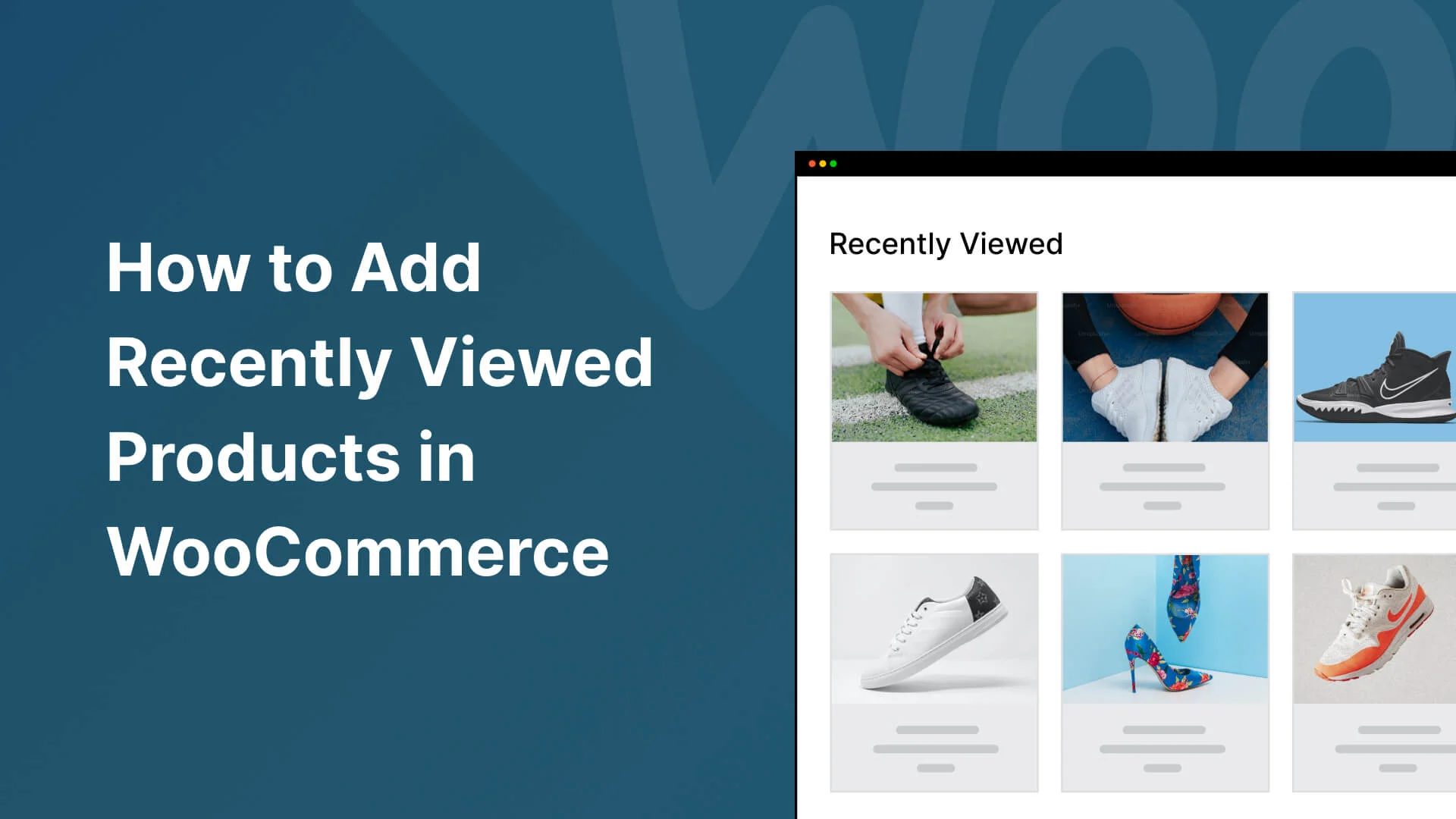
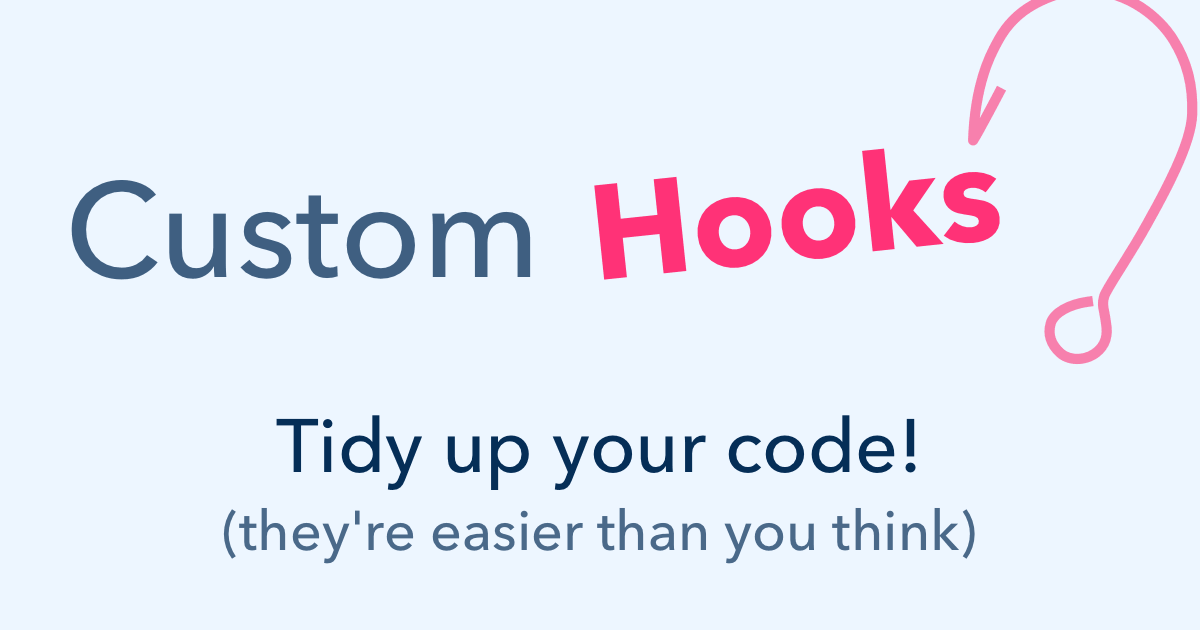

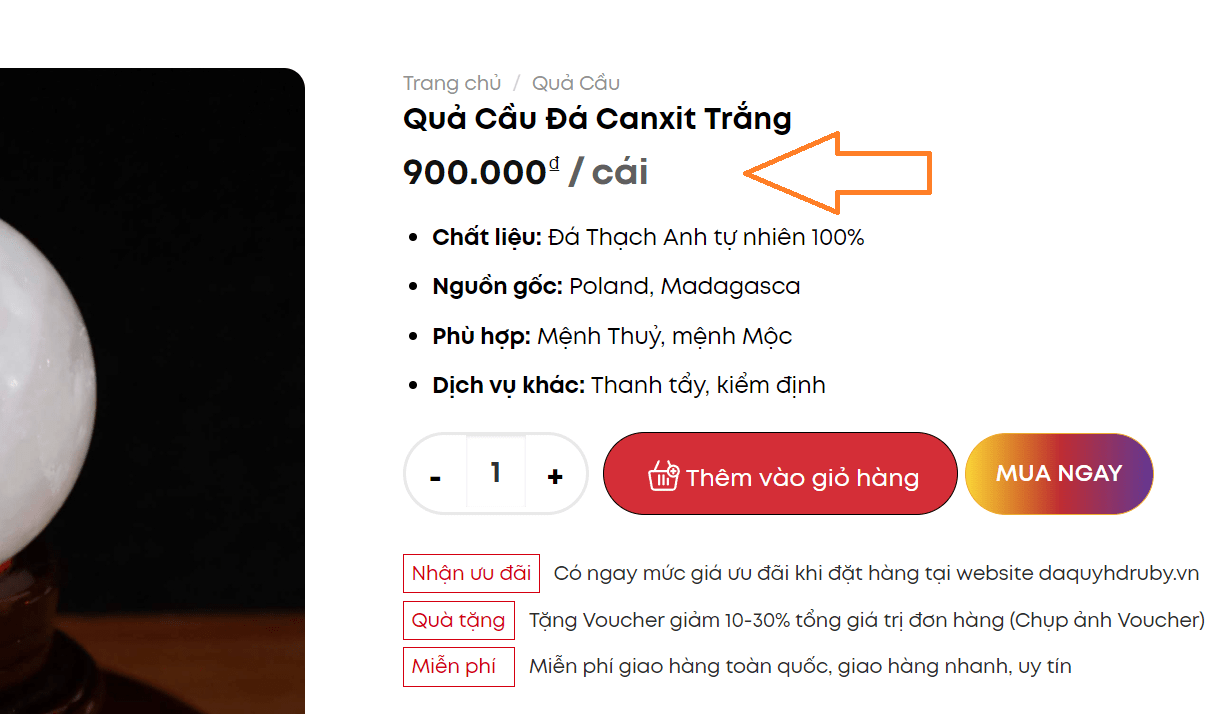
mình copy vào function.php trong child theme ko thấy hiện trong sản phẩm đc
bạn đang dùng theme gì ? có thể gửi link lên để tớ check thử nhé,
Sao code trên báo lỗi ở dòng thepostid nhỉ
tớ đang dùng và code vẫn ok mà bạn