Do nhu cầu khách hàng cần code hiện thị ngày tháng năm và có lời chúc tương ứng , mình có sưu tầm dùng ok rồi , nay share lại cho anh em nào cần dùng nhé
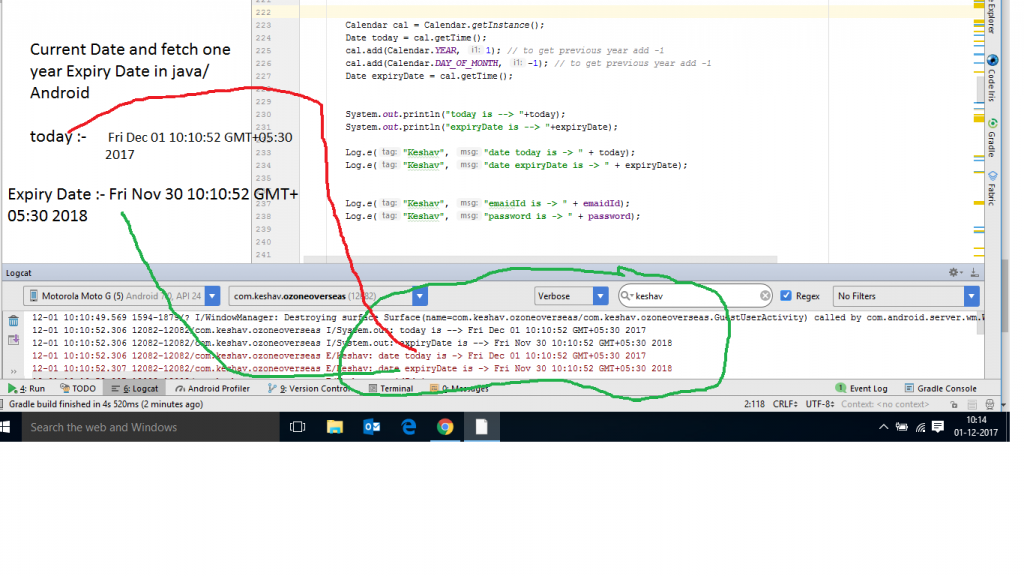
Code java hiện thị ngày tháng năm và lời chúc tương ứng
Vào việc ngay nhé , Dán code dưới vào HTML cần hiện thị là được
|
1 2 3 4 5 6 7 8 9 10 11 12 13 14 15 16 17 18 19 20 21 22 23 24 25 26 27 28 29 30 31 32 33 34 35 36 37 38 39 40 41 42 43 44 45 46 47 48 49 50 51 52 53 54 55 56 57 58 59 60 61 62 63 64 65 66 67 68 69 70 71 72 73 74 75 76 77 78 79 80 81 82 83 84 85 86 87 88 89 90 91 92 93 94 95 |
<div class="lich"> <i class="fa fm fa-calendar"></i> Hôm nay <script language="JavaScript"> <!-- // Store the date In avarlable d = new Date() dateText = "" // Get the cuurent day and convert it to the name of the day dayValue = d.getDay() if(dayValue == 0) dateText += "Chủ Nhật" else if (dayValue == 1) dateText += "Thứ hai" else if (dayValue == 2) dateText += "Thứ Ba" else if (dayValue == 3) dateText += "Thứ Tư" else if (dayValue == 4) dateText += "Thứ Năm" else if (dayValue == 5) dateText += "Thứ Sáu" else if (dayValue == 6) dateText += "Thứ Bảy" // Get the current date; if it's before 2000,add 1900 dateText += ", Ngày " + d.getDate() monthValue = d.getMonth() dateText += " " if (monthValue == 0) dateText += "Tháng 1" if (monthValue == 1) dateText += "Tháng 2" if (monthValue == 2) dateText += "Tháng 3" if (monthValue == 3) dateText += "Tháng 4" if (monthValue == 4) dateText += "Tháng 5" if (monthValue == 5) dateText += "Tháng 6" if (monthValue == 6) dateText += "Tháng 7" if (monthValue == 7) dateText += "Tháng 8" if (monthValue == 8) dateText += "Tháng 9" if (monthValue == 9) dateText += "Tháng 10" if (monthValue == 10) dateText += "Tháng 11" if (monthValue == 11) dateText += "Tháng 12" // Get the current year; if it's before 2000, add 1900 if (d.getYear() < 2000) dateText += ", Năm " + (1900 + d.getYear()) else dateText += ", Năm " + (d.getYear()) // Get the current minutes minuteValue = d.getMinutes() if (minuteValue < 10) minuteValue = "0" + minuteValue // Get the current hours hourValue = d.getHours() // Customize the greeting based on the current hours if (hourValue >=5 && hourValue <= 10) { timeText = " Chào buổi sáng và chúc một ngày tốt lành!" } else if (hourValue > 10 && hourValue <= 12) { timeText = " Chào buổi trưa - Bạn ăn cơm chưa vậy?" } else if (hourValue >= 13 && hourValue <17) { timeText = " Chào buổi chiều! " } else if (hourValue >=17 && hourValue <18) { timeText = " Chào buổi chiều bạn nhé!" } else if (hourValue >=18 && hourValue<21) { timeText = " Chào buổi tối!" } else if( hourValue >=21 && hourValue <=24) { timeText = " Chúc bạn ngủ ngon và có giấc mơ đẹp!" } else if(hourValue >=1 && hourValue <5 ) { timeText = "Chúc bạn một ngày vui vẻ!" } document.write( dateText + "" + timeText + "") --> </script> </div> |
Chú ý : để hiện thị Icon ngày trước cần cài Font Awesome 5 bản miễn phí nhé
Sau khi cài đặt Code java hiện thị ngày tháng năm sẽ được như thế này :
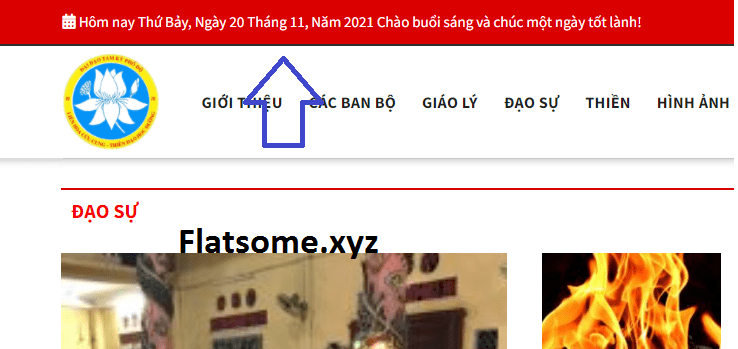
Chúc các bạn thành công nhé

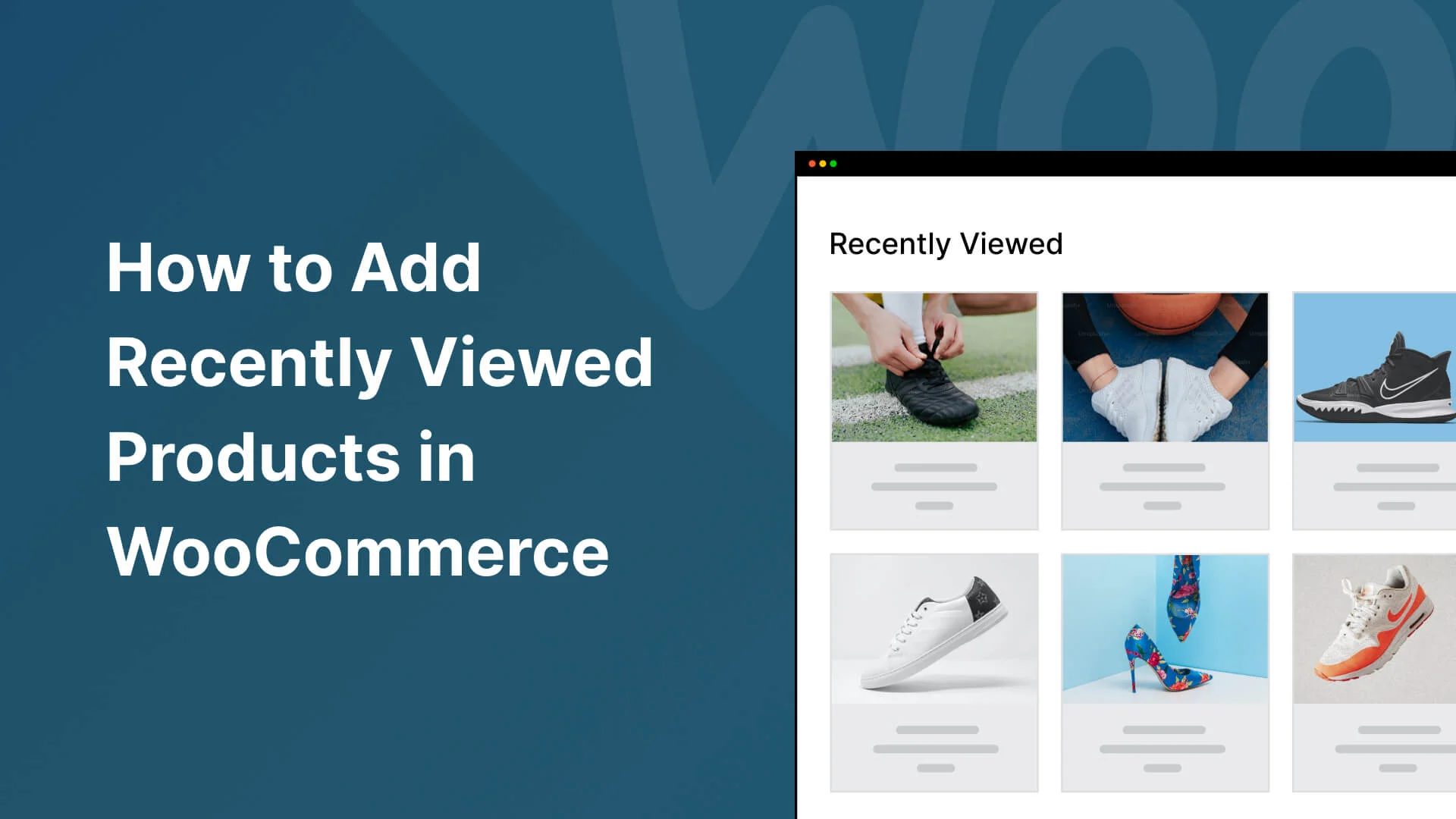


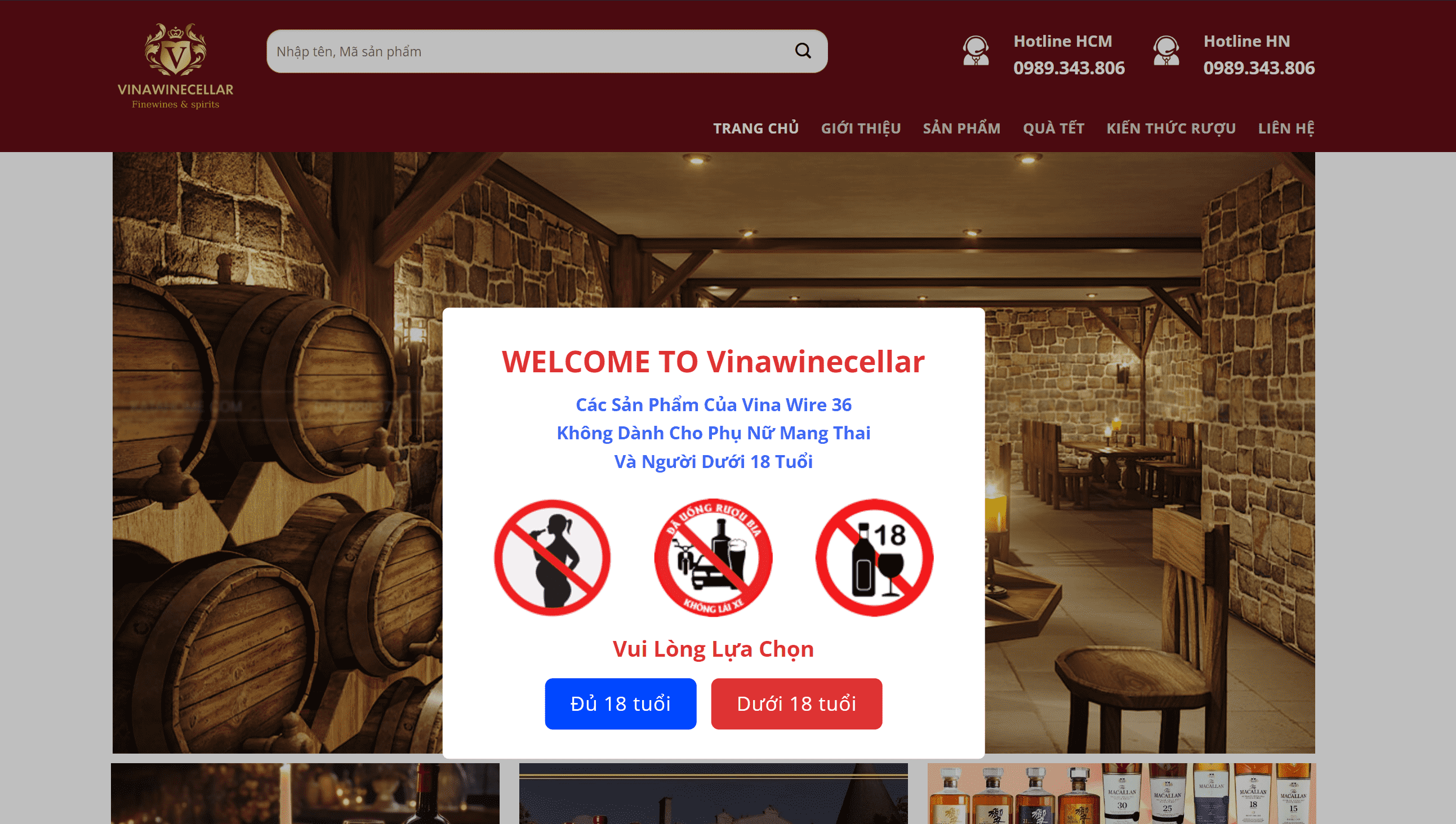
Pingback: Code java hiện thị ngày tháng năm và lời chúc tương ứng - FLATSOME - FREE EVERY THING